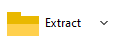|

|
ZIP
is the default
archive format for PeaZip free archiver, being a good, fast general
purpose archiving
format that can be handled by most archive managers - it is chosen as
default format by most other file archivers for the same reason.
Optimized Deflate
algorithm used in PeaZip improves ZIP format performances on modern
multi core, multi threaded machines, and provides a slightly improved
compression over classic Deflate implementation, and creates archives
retaining full
compatibility with ZIP standard. |

|
ZIP file format
ZIP extension desingates a
popular file archiving format,
mainstream on Microsoft Windows systems.
ZIP format
specifications are maintained by PKWare which
originally developed the
format as part of Phil Katz's compression utility PKZip (1989), and it
is currently undergoing evaluation for ISO/IEC standardization.
Newer archive formats like 7Z (7-Zip / p7zip), RAR (WinRar), and ACE
(WinAce)
have gained popularity and
introduced several improvements (some of them later brought into ZIP
format) like better
compression ratio and better performances, recovery records, strong
file encryption etc. - often at cost of inferior speed and higher
memory requirements compared to faster, lightweight Deflate compression
used in ZIp format.
Anyway, ZIP format retained much of its popularity earned in several
years of widespread use due its ubiquitous support from many dedicated
software alternatives to WinZip, as well as basic built-in support
(extraction and often creation, i.e. Windows' "add to compressed
folder" command) in
most of modern operating
systems, being .zip file format specifications released in public
domain, which makes unzipping possible on almost all PC and devices.
Read more: how to create, open,
extract ZIP files with PeaZip free archiver

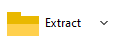
Spanned ZIP file
types
Various file spanning schemes
are employed by differnt utilities for creating split multi-volume zip
archives, most popular is raw file spanning (as inplemented in 7-Zip,
or Unix / Linux "split" command) and WinZip's custom spanning.
Use of ZIP file format

|
When is ZIP
format
recommended
Zip
is
a good choice anytime
it is important to keep the archive compatible with most archive
managers recipients may use, making it also an excellent choice for sharing and
content distribution, being unzip generally possible on any
platform.
For same reson it is also
recommended for
long
term archive / backup storage, as a such obiquitous format (with public
domain specifications) is unlike to be unsupported in any conceivable
scenario.
Also, ZIP is usually significantly faster than more powerful
compression formats, both for archiving and for extraction steps.
|

|
Zip format standard and
variants
(ZIPX, JAR, CAB, IPA, APK,
COMPOUND...)
ZIP compression is
quite
fast and
it's based on Deflate algorithm
(like
in GZip format, PEA format, and even in ZPAQ format at minimum compression
level); alternatively Deflate64, BZip2, LZMA, and PPMd based
compression is
possible, and supported by PeaZip.
Recently WinZip (first GUI zip file utility on Microsoft Windows
platform, and still one of most popular "zipper" program) introduced
some new compression algorithms, and a new
AES based encryption scheme, Advanced
Encryption (AE-1, released in
2003, and AE-2 revision in 2004).
AE-encrypted
archives as well as classic
ZipCrypto-encrypted archives are supported by PeaZip (read and write),
the application is also
capable to read (decrypt)
PKWare's AES encrypted zip archives, standard
introduced in 2003 with PKZip 6.0 Professional Edition.
Since 2008 WinZip designed a new
archival format, distinguished by ZIPX
extension, supporting newer
compression
and encryption features, but ZIP format retained most of its popularity
as common, "standard" way to pack and share data, as using a
non-Deflate / Deflate64 compression algorithm may break compatibility
with older zip utilities and use of a separate file extension was
useful to avoid confusion for end users.
Many special-purpose
variants were built on zip format structure (Android APK,
Java JAR, Apple IPA, EPUB) or using Deflate compression (Microsoft CAB
and MS Office OPC "Open Packaging Conventions" and COMPOUND file types).
For some of these file types PeaZip features a warning when trying to
edit archive
content (unless they are renamed as .zip files, and treated as plain
archives), only browsing and extraction, because file format
specifications involves to create / maintain special purpose meta-data
fields
which are out of the scope of a general-purpose file archiver - those
files should be edited with specialized programs to correctly update
required meta-data.
ZIP
file format specs
Maximum number of
files in a ZIP archive
ZIP
format standard limits
the number of files in archive to 2^16 (64 K
files maximum), ZIP64 standard
extension, supported by PeaZip, allows 2^32 files per archive (4 G
files as maximum number)
Maximum size of
each file in a ZIP archive
ZIP
format can accept input files up to 2^32 (4 GB) in size, while ZIP64 can archive files as large as
2^64 bytes in size (16 exabytes,
each), far exceeding current needs and limits of common filesystems.
Maximum total size of
ZIP archive
A standard ZIP file
can be up to 2^32 bytes in size (4 gigabyte of
total size of the archive), ZIP64 standard
allows the maximum archive size of 2^64 bytes (16 exabyte of total zip
size), exceeding the current needs and limitation of most of current
implementations of filesystems.
Please
note some old zip archivers supports up to 2 GB for maximum
archive size (and for max size of each input file), using a signed
integer for representing the 32-bit wide size variable.
External
online resources: ZIP file
format on Wikipedia, PKWare PKZip on Wikipedia, PKWare PKZip , Deflate
algorithm , Deflate
algorithm specs specs
|
|
|
|
|
|
.ZIP
|
Phil
Katz, 1989
ZIP: 64 K max number of files, 4 GB max size (archive, files)
ZIP64: 2^32 max number of files, 2^64 bytes max size (archive, files)
|
|
|
SPEED 
Zip
format features excellent
speed either for zip and unzip operations. Deflate algorithm is light
and fast for
modern hardware, other
supported compression algorithms are more resource demanding.
|
|
|
|
|
|
|
|
COMPRESSION
RATIO 
Deflate
algorithm is
inferior to modern, more powerful (and power demanding)
compressors as 7Z or RAR. Modern ZIP software supports additional
algorithms to close the gap (BZip2, PPMd, LZMA) but archives may result
unreadable for older utilities.
|
|
ADVANCED
OPTIONS 
Zip format
features good advanced archiving options. Recent
standard format revisions provide efficent encryption standards and
allows archiving large files (over 4GB).
Lacks
recovery records option
available for RAR format.
|
|
|
|
|
|
|
|
Synopsis: What is ZIP
file extension. PKZip archives format. Zip file type features and
specifications, functionalities in terms of
speed, compression ratio, advanced options and encryption. Deflate compression characteristics.
Maximum size, max number of files limit of Zip archive type.
Topics: ZIP file
extension specs, zip format variants
PeaZip > FAQ >
ZIP file format
|


 on Wikipedia, PKWare PKZip
on Wikipedia, PKWare PKZip , Deflate
algorithm
, Deflate
algorithm specs
specs