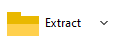GZ file extension
GZ extension designates
a single file
compression format, created
for GZip (GNU Zip or "gratis
Zip") project, started in 1992 by Jean-Loup Gailly and Mark Adler in
order to provide a free replacement for proprietary / commercial data
compression solutions.
Compression is based on DEFLATE algorithm
(also used as default algorithm in PKZip/WinZip's
.ZIP format),
a combination of
Lempel-Ziv coding (LZ77) and Huffman coding.
GZ
file
format specs
Deflate is obiquitously employed as fast (and light in resources)
compression algorithm (as in zlib / PNG lossless compression and Zopfli
project), and recently is being surpassed in speed by new actively
developed projects as Google's Brotli and Facebook's Zstandard
providing either superior compression ratio at high compression levels,
and faster, near real time compression and extraction speed at whith
lower settings, while retaining a comparable compression ratio to
Deflate.
Support for GZip
file format
7-Zip (and PeaZip, which handles zip and gzip files through Open Source
7-Zip / p7Zip binary backend) use an custom optimized DEFLATE
implementation producing better compression ratios than standard
reference DEFLATE implementation, keeping full compatibility with other
compression utilities working on .gzip files, but using more processor
time (gzip compression and extraction is however very fast, and
CPU/RAM-light, for today's machines capabilities).
PeaZip has full support for GZip standard, including compression, listing, testing, and extraction. Read also: how to create and open GZ files

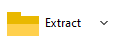

|
When
it is recommended to use GZ format: GZip is usually employed
for compressing TAR packages (meant for distribution or backup) on Linux and
other Unix-like systems.
GZip Deflate excels in fast compression but recent faster alternatives
as Brotli and Zstandard are now available and increasily supported.
|

|
What is TAR.GZ
file type
Gzip's GZ file format lacks file archiving feature - it can compress
each
single file, but cannot consolidate multiple input file in a single
(compressed) container archive - for that reason it is commonly
used on
Unix/Linux world to compress TAR archives
(as well as Brotli .BR, BZip2 .BZ2, LZMA .XZ, Zstandard .ZST...)
-
archiving format which can consolidate multiple files in a single
package and preserve filesystem information (file attributes, date/time
etc), but lacks compression capabilities - producing TGZ file
(if single file extension
convention is used), alternatively identified by TAR.GZ extension if multiple
file extension convention is used.
Read more about
.gz extension: GZip compression program
and GZ file type page on Wikipedia, and on GnuZip
compression program
and GZ file type page on Wikipedia, and on GnuZip domain. domain.
|
|
|
|
|
|
.GZ
|
Authors:
Jean-Loup Gailly, Mark Adler, 1992
limited to 1 single file as input
|
|
|
SPEED 
GZ format features very high speed, due fast and lightweight
compression algorithm, not
encumbered by extra features, so it is ideal to quickly compress large
packages or backup.
Modern alternatives as Brotli and Zstandard recently appeared,
providing better than Deflate compression / decompression speed at
comparable compression ratio.
|
|
|
|
|
|
|
|
COMPRESSION
RATIO 
GZ compressed files features low compression ratio. GNUZip employs a
classic Deflate file compressor, comparable to ZIP and PEA, but
inferior to BZip2 or modern compressors as 7Z and RAR format.
|
|
ADVANCED
OPTIONS 
GZip standard is meant only to provide single file compression, other
features including archival are out of its scope.
|
|
|
|
|
|
|
|
Synopsis: What is gz
file format extension. What
are TGZ and TAR.GZ file types.
Gzip compression (Deflate
algorithm) compared to Brotli,
Zstandard for speed and compression ratio. GNUZip compressed files
features and specifications.
Topics: GZ file
extension
PeaZip > FAQ
> What is GZ file extension (Gzip compressed format)
|


 compression program
and GZ file type page on Wikipedia, and on GnuZip
compression program
and GZ file type page on Wikipedia, and on GnuZip domain.
domain.