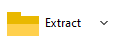|
What is a
.7z file
7Z extension designates a
popular archiving format, created for
7-Zip, a
modern file archiver application written by Igor
Pavlov and released as freeware and Open Source software. 7-Zip
(often incorrectly shortened in 7zip) was originally developed for
Microsoft Windows platforms, and ported by p7zip (POSIX-7Zip) project
team on
Unix platforms.
Spanned multi-volume 7z archives are designated by .001 extension,
incrementing file extension numerator for each successive volume of the
set - spanned 7z files are split byte-wise, this raw splitting
mechanism being compatible with Unix / Linux "split" command and
Windows utilities like HJSplit.
PeaZip support
for .7z file type
PeaZip supports creation and
extraction of 7z files: create, open, browse, and extract 7Z
archives, convert any supported archive to 7z format and vice-versa.

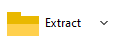
Maximum number of
files in a 7z archive
As maximum
number of input files per archive, 7z format allows to store
up to 2^32 files (unsigned dword, 4 giga files), exceeding current
practical limits.
Maximum size of
each file in a 7z archive
7z
format can accept input files up to 2^64 bytes in size (16 exabytes,
each), far exceeding current needs and limits of most current
filesystem implementations.
Maximum total size of
7z archive
7z file can
theoretical be up to 2^64 bytes in size (16 exabytes of
total size of the archive), far exceeding current needs and
capabilities of filesystems as currently implemented.
In
example
- FAT32 filesystem
allows files up to 2^32 bytes (4GB in size)
- NTFS filesystem
allows max file size of 2^64 bytes (16 EB) but implementations allows
lower maximum sizes, 16 TB in Windows 7, 256 TB in Windows 8, 8 PB in
Windows 10
- exFAT
filesystem theoretically allows 2^64 bytes max file size (16 EB), but
current implementation is limited to 128 PB
Features of .7z file
format
7Z features very high
compression ratio through powerful
compression
algorithms (LZMA, LZMA2, PPMd, BZip2, optionally optimized
Deflate), at
cost of more
memory and CPU
intensive compression process
- that however can take benefit
of
parallel computing on modern multicore CPUs.
With Tino
Reichardt's codecs for Brotli,
Lizard, LZ4, LZ5, and Zstd
algorithms,
supported by PeaZip, 7z format features faster-than-zip compression /
extraction.
On Linux and macOS additional codecs ofr .7z format is provided thorugh
p7zip fork cielavenir/p7zip (LGPL, T. Yamada) which can be enabled
setting 7z alias to
"7zalt" in Options > Settings, Advanced tab.
On average test cases 7Z
format improves compression ratio 30-70% better over classic ZIP
format, and 6-7% better than RAR file format (WinRar's
native format, proprietary); 7Z compression compares favourably also
with new WinZip's ZIPX format
in most cases.
7Z format also features native UTF-8 support for filenames,
Rijndael / AES
encryption, and volume spanning.
XZ file extension
XZ extension
identify a
pure compression
format (compresses a single file, without offering option of archiving
multiple input file into a single output .xz file), it is based on
LZMA/LZMA2 algorithm
family, featuring usual 7z-like compression ratio (similar or
higher compared to RAR), recently often used on TAR
files.

|
When is 7Z
format
recommended
.7z format is recommended anytime
it is important to attain a superior compression ratio, and it is
welcome the support for strong encyption to keep archived data private.
It is recommended over zip format when enough time for compression or
backup is available, in order to provide better reduction of output
size.
PeaZip also supports creation of 7z-format self extracting archives (SFX), so recipient will not need a
7-Zip compatible extractor when receiving one of those self-extracting
files. |

|
Read more about .7z
extension: 7-Zip
official domain , p7zip project , p7zip project POSIX
port
of 7-Zip for Unix and Unix-like operating systems, 7Z file
format
specifications POSIX
port
of 7-Zip for Unix and Unix-like operating systems, 7Z file
format
specifications , 7Z format
Wikipedia entry , 7Z format
Wikipedia entry ,
PPMd ,
PPMd and LZMA
/ LZMA2 and LZMA
/ LZMA2 data
compression algorithms. data
compression algorithms.
|
|
|
|
|
|
.7Z
|
Author
Igor
Pavlov, 1999
2^32 max number of files
2^64 bytes max size (archive, files)
|
|
|
7Z SPEED 
7z format features average speed, computing intensive compression
algorithms are balanced by
efficient parallel programming implementation. With codecs providing
Brotli, Lizard,
LZ4, LZ5, and Zstd methods, speed is excellent, faster than Deflate. |
|
|
|
|
|
|
|
7Z COMPRESSION
RATIO 
7z archives feature very good compression ratio. Comparable, often
better than WinRar's RAR compression, but
inferior
to state of art PAQ compressor, if enough time is available it is
recommended for sparing more disk space as possible when executing
backup, compressing disk images or large quantities of data.
|
|
7Z
ADVANCED
OPTIONS 
7z format features a good array of advanced options. Native support for
AES encryption and UTF-8 encoding. Lacks
recovery records option
available for RAR format.
|
|
|
|
|
|
|
|
Synopsis: 7Z file
extension. What is 7Z file format, native 7-Zip archives type
extension. What are XZ, LZMA, 7z files features and specifications,
maximum size, max number of files limit. 7Z format superior compression
ratio, compression speed, aes encryption
and advanced format options. What is 7z archive format recommended for.
Topics: 7z file
extension specs
PeaZip > FAQ > 7Z
file extension, 7-Zip archive format
|


 , p7zip project
, p7zip project POSIX
port
of 7-Zip for Unix and Unix-like operating systems, 7Z file
format
specifications
POSIX
port
of 7-Zip for Unix and Unix-like operating systems, 7Z file
format
specifications , 7Z format
Wikipedia entry
, 7Z format
Wikipedia entry ,
PPMd
,
PPMd and LZMA
/ LZMA2
and LZMA
/ LZMA2 data
compression algorithms.
data
compression algorithms.